For the longest time, I wanted to make a post about this whole situation with quarantine due to COVID-19. I’ve started writing multiple times, and every time it would just turn into whining and ranting. Instead, I’ll keep those thoughts to myself, and try to stay positive at least in this web space. Therefore, I decided to make a throwback to the times when things were quite usual, a little boring, and relaxed during life drawing sessions at the studio.
Ever since I started drawing figure from live models, I wanted to try drawing in digital format. However, it’s hard to switch medium once one gets comfortable with it. We have been using charcoal on paper during life drawing sessions, and that’s what I’ve become accustomed to. Perhaps, that was exactly the right time to make a change!
Autodesk SketchBook Digital Drawing Tool
Anyway, I finally got to try it! It has been so long since I drew anything in digital. For a while, I thought that I actually forgot how to do it. Turns out, it’s like riding a bike — you never forget! I decided to use an app that I was not entirely familiar with. I got Autodesk SketchBook to play with. It’s a nice free painting tool, very intuitive and easy to get acquainted with; especially, if one’s familiar with Adobe Photoshop. It’s also built for mobile/tablets and has very comfortable controls. Which is why I went with it instead of my old and trusted Adobe Photoshop CS6.
Adobe Photoshop CS6 in Today’s World
I love painting in Adobe Photoshop, but I have an older software version, and it’s not very easy to use on a tablet without physical buttons. At home, I use my old Wacom tablet that doesn’t have a screen, but has actual analog buttons. This makes it easy to use shortcuts without looking down and saves a ton of time. However, Autodesk SketchBook turned out to be very similar to Photoshop in terms of drawing tool, but it also had movable on-screen buttons. I continue to use Adobe Photoshop as my main tool for digital painting at home, but on the go Autodesk Sketchbook works better with my slick and button-less touch tablet.
The Art
Here are the results of that digital life drawing session. We started with short warm-up poses and proceeded to longer 30-minute poses. I set a goal for myself to make a bunch of sketches that capture the pose well, and can be turned into finished digital drawings later. I think I succeed with my goal, and might actually finish a few of these some time in the future.






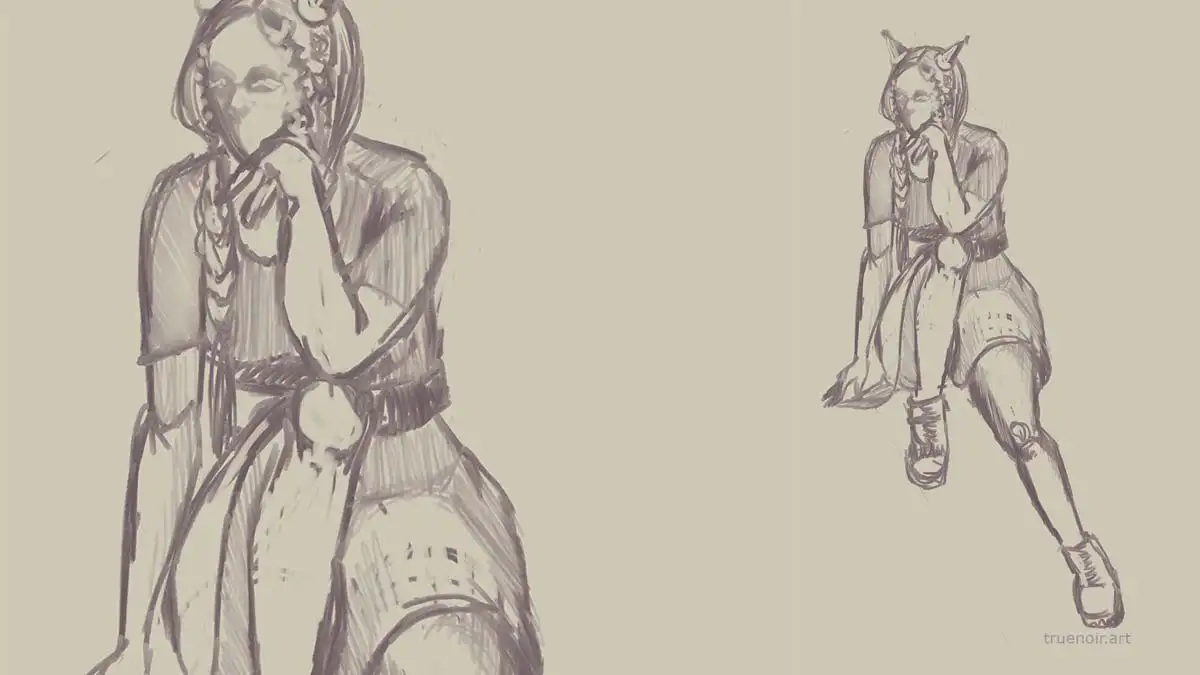
Leave a Reply